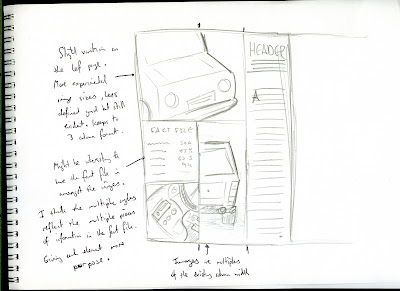I've decided to base my page dimensions on Audi magazine because I drew alot of my inspiration from there and it's also slightly wider in it's proportions than other car mags which means my image, which is landscape, should fit well across the spread.
The page dimensions are 210 x 275mm. Similar to A4 size but shorter by 22mm.
I set the number of columns as 6 to start off with. This seemed to work in my sketched plans but may be subject to change. Most magazines I looked at (Audi included) used a gutter width of 4mm or just above that so I left the gutter at its default setting of 4.233mm.
I now had the basic page layout for my spread. I dropped the column height down by 8mm to allow space for any page headers I might want to include later on such as a feature name or the name of the magazine etc.
Last thing to do was to create the template for my design by drawing image and text boxes where in the desired positions. Once I have the basic template I can then drop images and text into these boxes and the spread will start to take shape. It's a good idea to plan out where these boxes are going to go before importing any actual articles or images because you can check the spacing and alignments of each element clearly. I filled the article text box with placeholder text to get a rough idea of how much space it would take up compared to the rest of the spread. I still need to finalize the article before I put it into the layout.
It became after adding the placeholder text that the article size I'd originally planned would be too thin. When the text is 7pt size you can only get a few words in one line. So I'm changing the columns so that they each utilize 2 of the over column widths spliting the page into 3rds instead of 6ths. However I am now aware that the space between the back of the car and the left edge of the article will be thinner. I may have to make further changes once the image is dropped in.